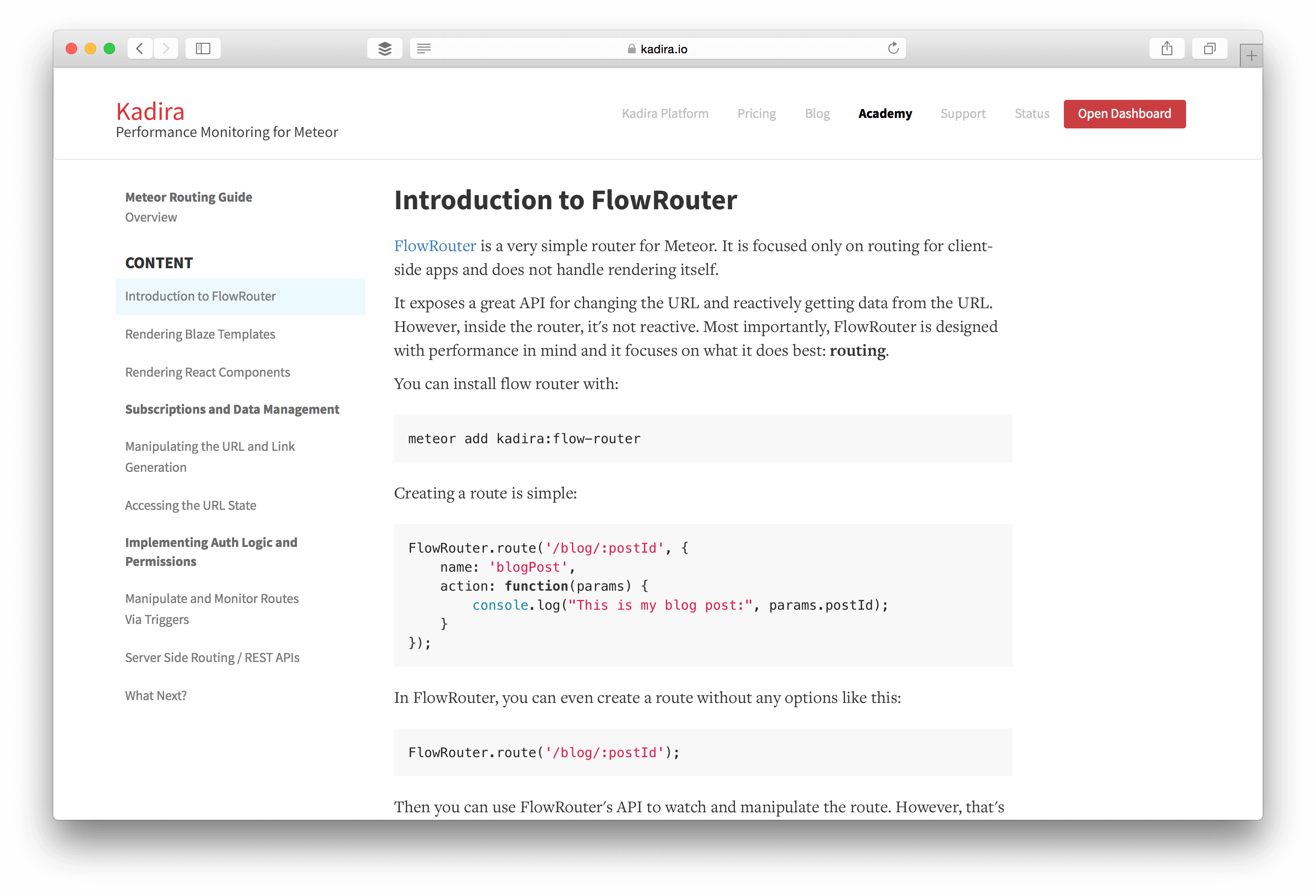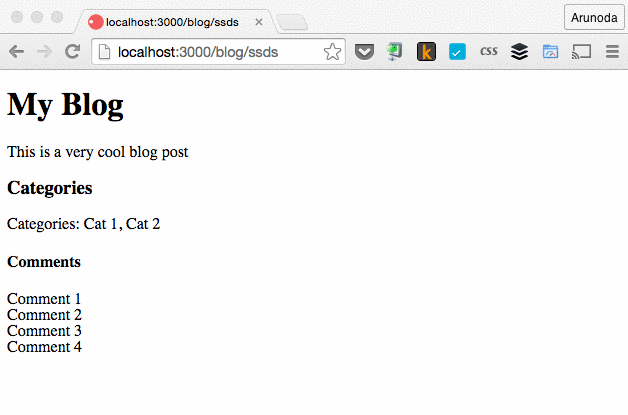FlowRouter 

Carefully Designed Client Side Router for Meteor.
FlowRouter is a very simple router for Meteor. It does routing for client-side apps and does not handle rendering itself.
It exposes a great API for changing the URL and reactively getting data from the URL. However, inside the router, it's not reactive. Most importantly, FlowRouter is designed with performance in mind and it focuses on what it does best: routing.
We've released 2.0 and follow this migration guide if you are already using FlowRouter.
This is a fork of Flow Router which adds ignoring links feature to it. Pull request was not accepted.
TOC
- Meteor Routing Guide
- Getting Started
- Routes Definition
- Group Routes
- Rendering and Layout Management
- Triggers
- Not Found Routes
- Ignoring Links
- API
- Subscription Management
- IE9 Support
- Hashbang URLs
- Prefixed paths
- Add-ons
- Difference with Iron Router
- Migrating into 2.0
Meteor Routing Guide
Meteor Routing Guide is a completed guide into routing and related topics in Meteor. It talks about how to use FlowRouter properly and use it with Blaze and React. It also shows how to manage subscriptions and implement auth logic in the view layer.
Getting Started
Add FlowRouter to your app:
meteor add peerlibrary:flow-router
Let's write our first route (add this file to lib/router.js):
1FlowRouter.route('/blog/:postId', { 2 action: function(params, queryParams) { 3 console.log("Yeah! We are on the post:", params.postId); 4 } 5});
Then visit /blog/my-post-id from the browser or invoke the following command from the browser console:
1FlowRouter.go('/blog/my-post-id');
Then you can see some messages printed in the console.
Routes Definition
FlowRouter routes are very simple and based on the syntax of path-to-regexp which is used in both Express and iron:router.
Here's the syntax for a simple route:
1FlowRouter.route('/blog/:postId', { 2 // do some action for this route 3 action: function(params, queryParams) { 4 console.log("Params:", params); 5 console.log("Query Params:", queryParams); 6 }, 7 8 name: "<name for the route>" // optional 9});
So, this route will be activated when you visit a url like below:
1FlowRouter.go('/blog/my-post?comments=on&color=dark');
After you've visit the route, this will be printed in the console:
Params: {postId: "my-post"} Query Params: {comments: "on", color: "dark"}
For a single interaction, the router only runs once. That means, after you've visit a route, first it will call triggers, then subscriptions and finally action. After that happens, none of those methods will be called again for that route visit.
You can define routes anywhere in the client directory. But, we recommend to add them in the lib directory. Then fast-render can detect subscriptions and send them for you (we'll talk about this is a moment).
Group Routes
You can group routes for better route organization. Here's an example:
1var adminRoutes = FlowRouter.group({ 2 prefix: '/admin', 3 name: 'admin', 4 triggersEnter: [function(context, redirect) { 5 console.log('running group triggers'); 6 }] 7}); 8 9// handling /admin route 10adminRoutes.route('/', { 11 action: function() { 12 BlazeLayout.render('componentLayout', {content: 'admin'}); 13 }, 14 triggersEnter: [function(context, redirect) { 15 console.log('running /admin trigger'); 16 }] 17}); 18 19// handling /admin/posts 20adminRoutes.route('/posts', { 21 action: function() { 22 BlazeLayout.render('componentLayout', {content: 'posts'}); 23 } 24});
All of the options for the FlowRouter.group() are optional.
You can even have nested group routes as shown below:
1var adminRoutes = FlowRouter.group({ 2 prefix: "/admin", 3 name: "admin" 4}); 5 6var superAdminRoutes = adminRoutes.group({ 7 prefix: "/super", 8 name: "superadmin" 9}); 10 11// handling /admin/super/post 12superAdminRoutes.route('/post', { 13 action: function() { 14 15 } 16});
You can determine which group the current route is in using:
1FlowRouter.current().route.group.name
This can be useful for determining if the current route is in a specific group (e.g. admin, public, loggedIn) without needing to use prefixes if you don't want to. If it's a nested group, you can get the parent group's name with:
1FlowRouter.current().route.group.parent.name
As with all current route properties, these are not reactive, but can be combined with FlowRouter.watchPathChange() to get group names reactively.
Rendering and Layout Management
FlowRouter does not handle rendering or layout management. For that, you can use:
Then you can invoke the layout manager inside the action method in the router.
1FlowRouter.route('/blog/:postId', { 2 action: function(params) { 3 BlazeLayout.render("mainLayout", {area: "blog"}); 4 } 5});
Triggers
Triggers are the way FlowRouter allows you to perform tasks before you enter into a route and after you exit from a route.
Defining triggers for a route
Here's how you can define triggers for a route:
1FlowRouter.route('/home', { 2 // calls just before the action 3 triggersEnter: [trackRouteEntry], 4 action: function() { 5 // do something you like 6 }, 7 // calls when when we decide to move to another route 8 // but calls before the next route started 9 triggersExit: [trackRouteClose] 10}); 11 12function trackRouteEntry(context) { 13 // context is the output of `FlowRouter.current()` 14 Mixpanel.track("visit-to-home", context.queryParams); 15} 16 17function trackRouteClose(context) { 18 Mixpanel.track("move-from-home", context.queryParams); 19}
Defining triggers for a group route
This is how you can define triggers on a group definition.
1var adminRoutes = FlowRouter.group({ 2 prefix: '/admin', 3 triggersEnter: [trackRouteEntry], 4 triggersExit: [trackRouteEntry] 5});
You can add triggers to individual routes in the group too.
Defining Triggers Globally
You can also define triggers globally. Here's how to do it:
1FlowRouter.triggers.enter([cb1, cb2]); 2FlowRouter.triggers.exit([cb1, cb2]); 3 4// filtering 5FlowRouter.triggers.enter([trackRouteEntry], {only: ["home"]}); 6FlowRouter.triggers.exit([trackRouteExit], {except: ["home"]});
As you can see from the last two examples, you can filter routes using the only or except keywords. But, you can't use both only and except at once.
If you'd like to learn more about triggers and design decisions, visit here.
Redirecting With Triggers
You can redirect to a different route using triggers. You can do it from both enter and exit triggers. See how to do it:
1FlowRouter.route('/', { 2 triggersEnter: [function(context, redirect) { 3 redirect('/some-other-path'); 4 }], 5 action: function(_params) { 6 throw new Error("this should not get called"); 7 } 8});
Every trigger callback comes with a second argument: a function you can use to redirect to a different route. Redirect also has few properties to make sure it's not blocking the router.
- redirect must be called with an URL
- redirect must be called within the same event loop cycle (no async or called inside a Tracker)
- redirect cannot be called multiple times
Check this PR to learn more about our redirect API.
Stopping the Callback With Triggers
In some cases, you may need to stop the route callback from firing using triggers. You can do this in before triggers, using the third argument: the stop function. For example, you can check the prefix and if it fails, show the notFound layout and stop before the action fires.
1var localeGroup = FlowRouter.group({ 2 prefix: '/:locale?', 3 triggersEnter: [localeCheck] 4}); 5 6localeGroup.route('/login', { 7 action: function (params, queryParams) { 8 BlazeLayout.render('componentLayout', {content: 'login'}); 9 } 10}); 11 12function localeCheck(context, redirect, stop) { 13 var locale = context.params.locale; 14 15 if (locale !== undefined && locale !== 'fr') { 16 BlazeLayout.render('notFound'); 17 stop(); 18 } 19}
Note: When using the stop function, you should always pass the second redirect argument, even if you won't use it.
Not Found Routes
You can configure Not Found routes like this:
1FlowRouter.notFound = { 2 // Subscriptions registered here don't have Fast Render support. 3 subscriptions: function() { 4 5 }, 6 action: function() { 7 8 } 9};
Ignoring Links
If you want that some links are not handled by FlowRouter but that a normal HTTP request is made to the server (for example, to link to a static file/asset), you can register path to be ignored:
1FlowRouter.ignore('/storage');
This will ignore all same-origin links which start with /storage. You can also pass an regexp instead.
Additionally, links are ignored by FlowRouter if:
- Links are not of the same origin.
- Links have the
downloadattribute. - Links have the
targetattribute. - Links have the
rel="external"attribute.
API
FlowRouter has a rich API to help you to navigate the router and reactively get information from the router.
FlowRouter.getParam(paramName);
Reactive function which you can use to get a parameter from the URL.
1// route def: /apps/:appId 2// url: /apps/this-is-my-app 3 4var appId = FlowRouter.getParam("appId"); 5console.log(appId); // prints "this-is-my-app"
FlowRouter.getQueryParam(queryStringKey);
Reactive function which you can use to get a value from the queryString.
1// route def: /apps/:appId 2// url: /apps/this-is-my-app?show=yes&color=red 3 4var color = FlowRouter.getQueryParam("color"); 5console.log(color); // prints "red"
FlowRouter.path(pathDef, params, queryParams)
Generate a path from a path definition. Both params and queryParams are optional.
Special characters in params and queryParams will be URL encoded.
1var pathDef = "/blog/:cat/:id"; 2var params = {cat: "met eor", id: "abc"}; 3var queryParams = {show: "y+e=s", color: "black"}; 4 5var path = FlowRouter.path(pathDef, params, queryParams); 6console.log(path); // prints "/blog/met%20eor/abc?show=y%2Be%3Ds&color=black"
If there are no params or queryParams, this will simply return the pathDef as it is.
Using Route name instead of the pathDef
You can also use the route's name instead of the pathDef. Then, FlowRouter will pick the pathDef from the given route. See the following example:
1FlowRouter.route("/blog/:cat/:id", { 2 name: "blogPostRoute", 3 action: function(params) { 4 //... 5 } 6}) 7 8var params = {cat: "meteor", id: "abc"}; 9var queryParams = {show: "yes", color: "black"}; 10 11var path = FlowRouter.path("blogPostRoute", params, queryParams); 12console.log(path); // prints "/blog/meteor/abc?show=yes&color=black"
FlowRouter.go(pathDef, params, queryParams);
This will get the path via FlowRouter.path based on the arguments and re-route to that path.
You can call FlowRouter.go like this as well:
1FlowRouter.go("/blog");
FlowRouter.url(pathDef, params, queryParams)
Just like FlowRouter.path, but gives the absolute url. (Uses Meteor.absoluteUrl behind the scenes.)
FlowRouter.setParams(newParams)
This will change the current params with the newParams and re-route to the new path.
1// route def: /apps/:appId 2// url: /apps/this-is-my-app?show=yes&color=red 3 4FlowRouter.setParams({appId: "new-id"}); 5// Then the user will be redirected to the following path 6// /apps/new-id?show=yes&color=red
FlowRouter.setQueryParams(newQueryParams)
Just like FlowRouter.setParams, but for queryString params.
To remove a query param set it to null like below:
1FlowRouter.setQueryParams({paramToRemove: null});
FlowRouter.getRouteName()
To get the name of the route reactively.
1Tracker.autorun(function() { 2 var routeName = FlowRouter.getRouteName(); 3 console.log("Current route name is: ", routeName); 4});
FlowRouter.current()
Get the current state of the router. This API is not reactive.
If you need to watch the changes in the path simply use FlowRouter.watchPathChange().
This gives an object like this:
1// route def: /apps/:appId 2// url: /apps/this-is-my-app?show=yes&color=red 3 4var current = FlowRouter.current(); 5console.log(current); 6 7// prints following object 8// { 9// path: "/apps/this-is-my-app?show=yes&color=red", 10// params: {appId: "this-is-my-app"}, 11// queryParams: {show: "yes", color: "red"} 12// route: {pathDef: "/apps/:appId", name: "name-of-the-route"} 13// }
FlowRouter.watchPathChange()
Reactively watch the changes in the path. If you need to simply get the params or queryParams use dedicated APIs like FlowRouter.getQueryParam().
1Tracker.autorun(function() { 2 FlowRouter.watchPathChange(); 3 var currentContext = FlowRouter.current(); 4 // do anything with the current context 5 // or anything you wish 6});
FlowRouter.withReplaceState(fn)
Normally, all the route changes made via APIs like FlowRouter.go and FlowRouter.setParams() add a URL item to the browser history. For example, run the following code:
1FlowRouter.setParams({id: "the-id-1"}); 2FlowRouter.setParams({id: "the-id-2"}); 3FlowRouter.setParams({id: "the-id-3"});
Now you can hit the back button of your browser two times. This is normal behavior since users may click the back button and expect to see the previous state of the app.
But sometimes, this is not something you want. You don't need to pollute the browser history. Then, you can use the following syntax.
1FlowRouter.withReplaceState(function() { 2 FlowRouter.setParams({id: "the-id-1"}); 3 FlowRouter.setParams({id: "the-id-2"}); 4 FlowRouter.setParams({id: "the-id-3"}); 5});
Now, there is no item in the browser history. Just like FlowRouter.setParams, you can use any FlowRouter API inside FlowRouter.withReplaceState.
We named this function as
withReplaceStatebecause, replaceState is the underline API used for this functionality. Read more about replace state & the history API.
FlowRouter.reload()
FlowRouter routes are idempotent. That means, even if you call FlowRouter.go() to the same URL multiple times, it only activates in the first run. This is also true for directly clicking on paths.
So, if you really need to reload the route, this is the API you want.
FlowRouter.wait() and FlowRouter.initialize()
By default, FlowRouter initializes the routing process in a Meteor.startup() callback. This works for most of the apps. But, some apps have custom initializations and FlowRouter needs to initialize after that.
So, that's where FlowRouter.wait() comes to save you. You need to call it directly inside your JavaScript file. After that, whenever your app is ready call FlowRouter.initialize().
eg:-
1// file: app.js 2FlowRouter.wait(); 3WhenEverYourAppIsReady(function() { 4 FlowRouter.initialize(); 5});
For more information visit issue #180.
FlowRouter.onRouteRegister(cb)
This API is specially designed for add-on developers. They can listen for any registered route and add custom functionality to FlowRouter. This works on both server and client alike.
1FlowRouter.onRouteRegister(function(route) { 2 // do anything with the route object 3 console.log(route); 4});
Let's say a user defined a route like this:
1FlowRouter.route('/blog/:post', { 2 name: 'postList', 3 triggersEnter: [function() {}], 4 subscriptions: function() {}, 5 action: function() {}, 6 triggersExit: [function() {}], 7 customField: 'customName' 8});
Then the route object will be something like this:
1{ 2 pathDef: '/blog/:post', 3 name: 'postList', 4 options: {customField: 'customName'} 5}
So, it's not the internal route object we are using.
Subscription Management
For Subscription Management, we highly suggest you to follow Template/Component level subscriptions. Visit this guide for that.
FlowRouter also has it's own subscription registration mechanism. We will remove this in version 3.0. We don't remove or deprecate it in version 2.x because this is the easiest way to implement FastRender support for your app. In 3.0 we've better support for FastRender with Server Side Rendering.
FlowRouter only deals with registration of subscriptions. It does not wait until subscription becomes ready. This is how to register a subscription.
1FlowRouter.route('/blog/:postId', { 2 subscriptions: function(params, queryParams) { 3 this.register('myPost', Meteor.subscribe('blogPost', params.postId)); 4 } 5});
We can also register global subscriptions like this:
1FlowRouter.subscriptions = function() { 2 this.register('myCourses', Meteor.subscribe('courses')); 3};
All these global subscriptions run on every route. So, pay special attention to names when registering subscriptions.
After you've registered your subscriptions, you can reactively check for the status of those subscriptions like this:
1Tracker.autorun(function() { 2 console.log("Is myPost ready?:", FlowRouter.subsReady("myPost")); 3 console.log("Are all subscriptions ready?:", FlowRouter.subsReady()); 4});
So, you can use FlowRouter.subsReady inside template helpers to show the loading status and act accordingly.
FlowRouter.subsReady() with a callback
Sometimes, we need to use FlowRouter.subsReady() in places where an autorun is not available. One such example is inside an event handler. For such places, we can use the callback API of FlowRouter.subsReady().
1Template.myTemplate.events({ 2 "click #id": function(){ 3 FlowRouter.subsReady("myPost", function() { 4 // do something 5 }); 6 } 7});
Arunoda has discussed more about Subscription Management in FlowRouter in this blog post about FlowRouter and Subscription Management.
He's showing how to build an app like this:
Fast Render
FlowRouter has built in support for Fast Render.
meteor add meteorhacks:fast-render- Put
router.jsin a shared location. We suggestlib/router.js.
You can exclude Fast Render support by wrapping the subscription registration in an isClient block:
1FlowRouter.route('/blog/:postId', { 2 subscriptions: function(params, queryParams) { 3 // using Fast Render 4 this.register('myPost', Meteor.subscribe('blogPost', params.postId)); 5 6 // not using Fast Render 7 if(Meteor.isClient) { 8 this.register('data', Meteor.subscribe('bootstrap-data'); 9 } 10 } 11});
Subscription Caching
You can also use Subs Manager for caching subscriptions on the client. We haven't done anything special to make it work. It should work as it works with other routers.
IE9 Support
FlowRouter has IE9 support. But it does not ship the HTML5 history polyfill out of the box. That's because most apps do not require it.
If you need to support IE9, add the HTML5 history polyfill with the following package.
meteor add tomwasd:history-polyfill
Hashbang URLs
To enable hashbang urls like mydomain.com/#!/mypath simple set the hashbang option to true in the initialize function:
1// file: app.js 2FlowRouter.wait(); 3WhenEverYourAppIsReady(function() { 4 FlowRouter.initialize({hashbang: true}); 5});
Prefixed paths
In cases you wish to run multiple web application on the same domain name, you’ll probably want to serve your particular meteor application under a sub-path (eg example.com/myapp). In this case simply include the path prefix in the meteor ROOT_URL environment variable and FlowRouter will handle it transparently without any additional configuration.
Add-ons
Router is a base package for an app. Other projects like useraccounts should have support for FlowRouter. Otherwise, it's hard to use FlowRouter in a real project. Now a lot of packages have started to support FlowRouter.
So, you can use your your favorite package with FlowRouter as well. If not, there is an easy process to convert them to FlowRouter.
Add-on API
We have also released a new API to support add-on developers. With that add-on packages can get a notification, when the user created a route in their app.
If you've more ideas for the add-on API, let us know.
Difference with Iron Router
FlowRouter and Iron Router are two different routers. Iron Router tries to be a full featured solution. It tries to do everything including routing, subscriptions, rendering and layout management.
FlowRouter is a minimalistic solution focused on routing with UI performance in mind. It exposes APIs for related functionality.
Let's learn more about the differences:
Rendering
FlowRouter doesn't handle rendering. By decoupling rendering from the router it's possible to use any rendering framework, such as Blaze Layout to render with Blaze's Dynamic Templates. Rendering calls are made in the the route's action. We have a layout manager for React as well.
Subscriptions
With FlowRouter, we highly suggest using template/component layer subscriptions. But, if you need to do routing in the router layer, FlowRouter has subscription registration mechanism. Even with that, FlowRouter never waits for the subscriptions and view layer to do it.
Reactive Content
In Iron Router you can use reactive content inside the router, but any hook or method can re-run in an unpredictable manner. FlowRouter limits reactive data sources to a single run; when it is first called.
We think that's the way to go. Router is just a user action. We can work with reactive content in the rendering layer.
router.current() is evil
Router.current() is evil. Why? Let's look at following example. Imagine we have a route like this in our app:
/apps/:appId/:section
Now let's say, we need to get appId from the URL. Then we will do, something like this in Iron Router.
1Templates['foo'].helpers({ 2 "someData": function() { 3 var appId = Router.current().params.appId; 4 return doSomething(appId); 5 } 6});
Let's say we changed :section in the route. Then the above helper also gets rerun. If we add a query param to the URL, it gets rerun. That's because Router.current() looks for changes in the route(or URL). But in any of above cases, appId didn't get changed.
Because of this, a lot parts of our app get re-run and re-rendered. This creates unpredictable rendering behavior in our app.
FlowRouter fixes this issue by providing the Router.getParam() API. See how to use it:
1Templates['foo'].helpers({ 2 "someData": function() { 3 var appId = FlowRouter.getParam('appId'); 4 return doSomething(appId); 5 } 6});
No data context
FlowRouter does not have a data context. Data context has the same problem as reactive .current(). We believe, it'll possible to get data directly in the template (component) layer.
Built in Fast Render Support
FlowRouter has built in Fast Render support. Just add Fast Render to your app and it'll work. Nothing to change in the router.
For more information check docs.
Server Side Routing
FlowRouter is a client side router and it does not support server side routing at all. But subscriptions run on the server to enable Fast Render support.
Reason behind that
Meteor is not a traditional framework where you can send HTML directly from the server. Meteor needs to send a special set of HTML to the client initially. So, you can't directly send something to the client yourself.
Also, in the server we need look for different things compared with the client. For example:
- In the server we have to deal with headers.
- In the server we have to deal with methods like
GET,POST, etc. - In the server we have Cookies.
So, it's better to use a dedicated server-side router like meteorhacks:picker. It supports connect and express middlewares and has a very easy to use route syntax.
Server Side Rendering
FlowRouter 3.0 will have server side rendering support. We've already started the initial version and check our ssr branch for that.
It's currently very usable and Kadira already using it for https://kadira.io
Better Initial Loading Support
In Meteor, we have to wait until all the JS and other resources send before rendering anything. This is an issue. In 3.0, with the support from Server Side Rendering we are going to fix it.
Migrating into 2.0
Migrating into version 2.0 is easy and you don't need to change any application code since you are already using 2.0 features and the APIs. In 2.0, we've changed names and removed some deprecated APIs.
Here are the steps to migrate your app into 2.0.
Use the New FlowRouter Package
- Now FlowRouter comes as
peerlibrary:flow-router - So, remove
meteorhacks:flow-routerwith :meteor remove meteorhacks:flow-router - Then, add
peerlibrary:flow-routerwithmeteor add peerlibrary:flow-router
Change FlowLayout into BlazeLayout
- We've also renamed FlowLayout as BlazeLayout.
- So, remove
meteorhacks:flow-layoutand addkadira:blaze-layoutinstead. - You need to use
BlazeLayout.render()instead ofFlowLayout.render()
Stop using deprecated Apis
- There is no middleware support. Use triggers instead.
- There is no API called
.reactiveCurrent(), use.watchPathChange()instead. - Earlier, you can access query params with
FlowRouter.current().params.query. But, now you can't do that. UseFlowRouter.current().queryParamsinstead.