Autoform File
Description
Upload and manage files with autoForm.
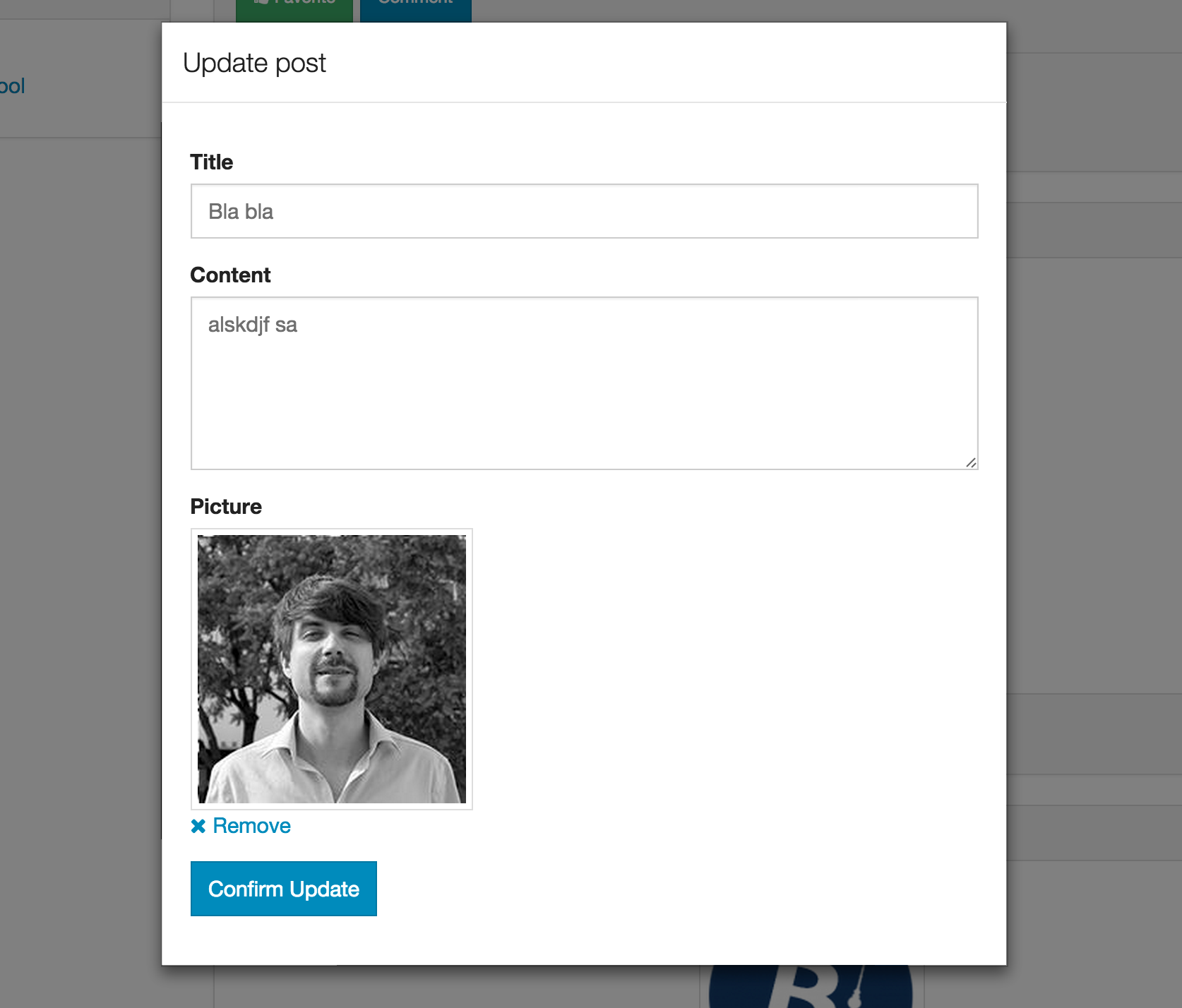
Quick Start
-
Install
meteor add yogiben:autoform-file -
Create your collectionFS (See collectionFS)
1@Images = new FS.Collection("images", 2 stores: [new FS.Store.GridFS("images", {})] 3)
- Make sure the correct allow rules & subscriptions are set up on the collectionFS
1Images.allow 2 insert: (userId, doc) -> 3 true 4 download: (userId)-> 5 true
and
1Meteor.publish 'images', -> 2 Images.find()
and in your router.coffee
1 @route "profile", 2 waitOn: -> 3 [ 4 Meteor.subscribe 'images' 5 ]
- Define your schema and set the
autoformproperty like in the example below
1Schemas = {} 2 3@Posts = new Meteor.Collection('posts'); 4 5Schemas.Posts = new SimpleSchema 6 title: 7 type: String 8 max: 60 9 10 picture: 11 type: String 12 autoform: 13 afFieldInput: 14 type: 'fileUpload' 15 collection: 'Images' 16 label: 'Choose file' # optional 17 18Posts.attachSchema(Schemas.Posts)
The collection property is the field name of your collectionFS.
- Generate the form with
{{> quickform}}or{{#autoform}}
e.g.
{{> quickForm collection="Posts" type="insert"}}
or
{{#autoForm collection="Posts" type="insert"}} {{> afQuickField name="title"}} {{> afQuickField name="picture"}} <button type="submit" class="btn btn-primary">Insert</button> {{/autoForm}}
###Multiple images### If you want to use an array of images inside you have to define the autoform on on the schema key
1Schemas.Posts = new SimpleSchema 2 title: 3 type: String 4 max: 60 5 6 pictures: 7 type: [String] 8 label: 'Choose file' # optional 9 10 "pictures.$": 11 autoform: 12 afFieldInput: 13 type: 'fileUpload', 14 collection: 'Images'
###Security & optimization###
The above example is just a starting point. You should set your own custom allow rules and optimize your subscriptions.
Customization
You can customize the button / remove text.
Defaults:
{{> afFieldInput name="picture" label="Choose file" remove-label="Remove"}}
Also it is possible to customize accept attribute
add it in your schema definition:
1picture: 2 type: String 3 autoform: 4 afFieldInput: 5 type: 'fileUpload' 6 collection: 'Images' 7 accept: 'image/*' 8 label: 'Choose file' # optional 9