clinical:hipaa-logger
Write HIPAA events to a logging collection. No UI provided.
====================================================
Installation
meteor add clinical:hipaa-logger
====================================================
Architecture
The clinical:hipaa-logger package is responsible for creating the HipaaLog collection, and writing entries to it. If you wish to display contents of the audit log, use the clinical:hipaa-audit-log package, and either add the {{> hipaaAuditLog}} template to your app, or connect a secondary app to the HipaaLog collection.
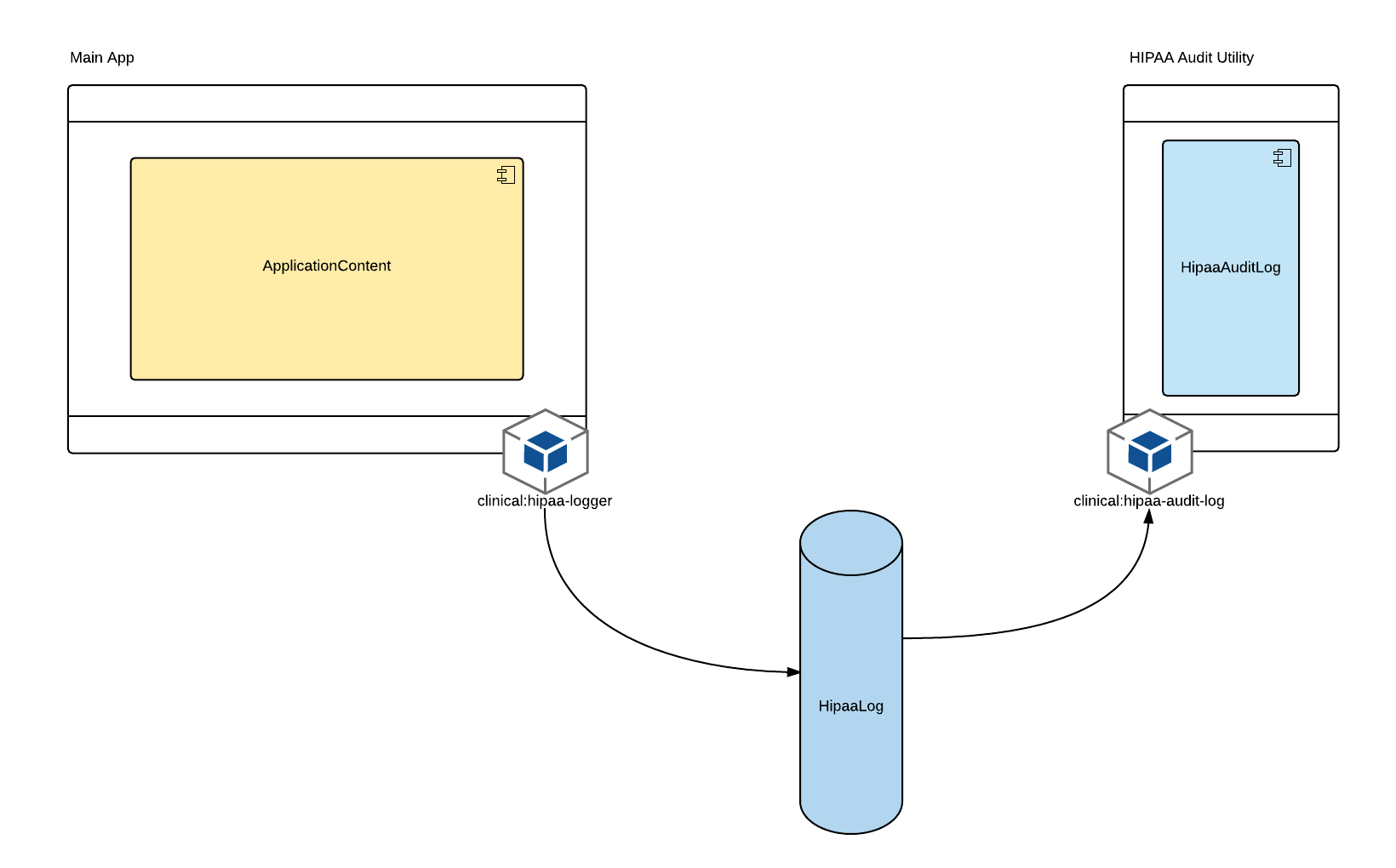
====================================================
Basic Example
The HipaaLogger object accepts a HipaaEvent object
1HipaaLogger.logEvent({ 2 eventType: "update", 3 userId: Meteor.userId(), 4 userName: Meteor.user().fullName(), 5 collectionName: "Medications", 6 recordId: Random.id(), 7 patientId: Session.get('currentPatientId'), 8 patientName: Session.get('currentPatientName') 9});
====================================================
HipaaLog.HipaaEvent.EventType
The following event types are recognized:
init read create update delete denied publish unpublish
====================================================
Callback Example
In typical situations, HIPAA events will occur as parts of other functions, usually related to adding, viewing, or removing data. Attaching the HipaaLoger to callbacks and hooks is a best practice.
1Template.samplePage.events({ 2 'click #saveButton': function (evt, tmpl) { 3 var self = this; 4 5 Vitals.update({_id: this._id},{$set:{ 6 stared: true 7 }}, function(error, result){ 8 if(error){ 9 HipaaLogger.logEvent("error", Meteor.userId(), Meteor.user().profile.fullName, "Vitals", null, null, null, error); 10 } 11 if(result){ 12 HipaaLogger.logEvent("create", Meteor.userId(), Meteor.user().profile.fullName, "Vitals", null, null, null, null); 13 } 14 }); 15 } 16});
===========================
Contributors
This package was made possible through generous support from Artaic Health and their NIH Small Business Innovation Research Grant.
===========================
